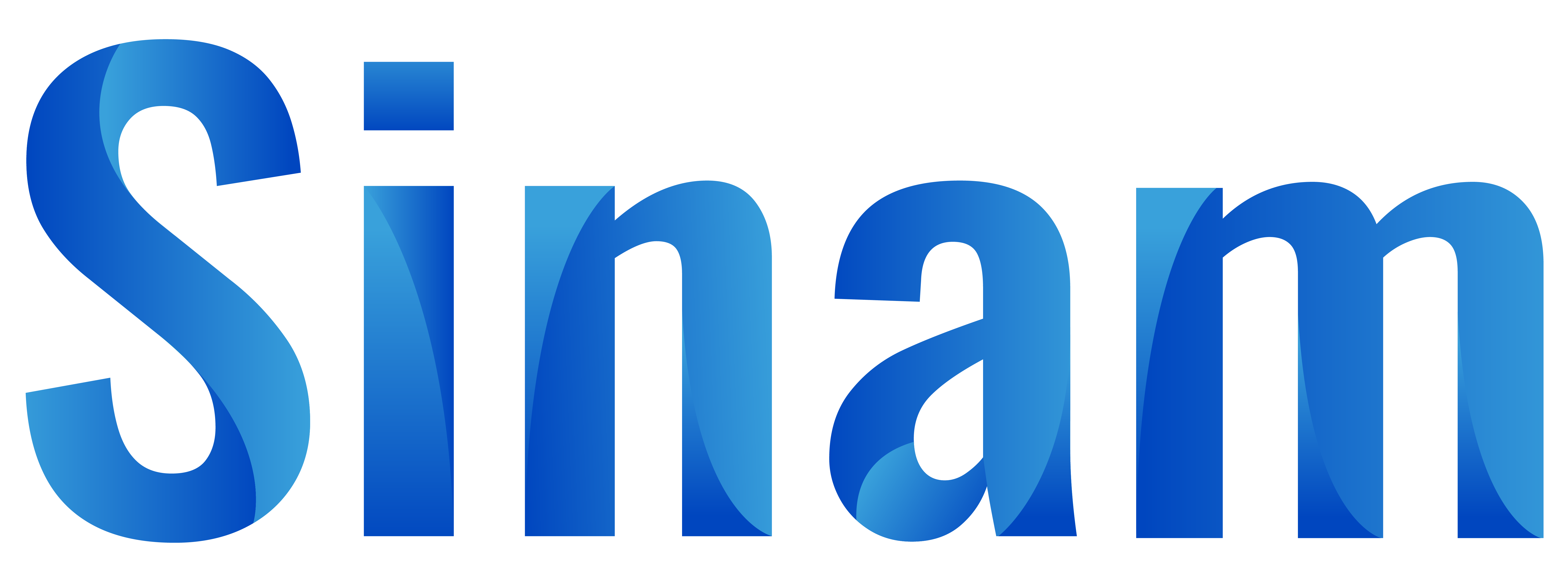How to recharge (call top-up & Internet plans)

How to register
May 5, 2022How to make a mobile deposit
May 5, 2022How to recharge (call top-up & Internet plans)
Sinam offers two types of top-up:
– Standard recharge (Credit) with four (04) predefined amounts to choose from
– Plans (Internet, call or mixed) and other credits
To topup a mobile account with call credit or bundles (Internet, call or mixed) follow these steps:
For standard credits:
1) From the home page, click on “Services” in the main menu then on “Standard coupons”
2) Select the desired coupon
3) In the new window displayed, select the country where the beneficiary is located
4) Select the mobile operator to which the phone number on which you want to top up belongs
5) Enter the destination number you want to recharge
6) Repeat number (Sinam wants to make sure you haven’t entered the wrong number. This is why the first entry is hidden and copy/paste is disabled)
7) Click on the image of the payment methods (Paypal, Visa… Wallet) to continue then follow the instructions on the screen to complete the payment and complete the order
For Packages and other credits:
1) From the home page, click on “Services” in the main menu
2) In the new window displayed, select the country where the beneficiary is located
3) Select the mobile operator to which the phone number on which you want to top up belongs
4) Select the type of top-up (Credit or Package)
5) If you have chosen “Package”, then select the type of package (Call, Internet or Mixed: Call and Internet).
6) At this stage, all the offers corresponding to the type of top-up selected are listed. To reduce the number and facilitate your choice, you can filter by choosing the validity period of the offers in the “Validity” field.
7) Select the desired plan or top-up by clicking on the corresponding coupon.
8) In the new window that appears, enter the destination number you want to recharge
9) Repeat number (Sinam wants to make sure you haven’t entered the wrong number. This is why the first entry is hidden and copy/paste is disabled)
10) Click on the image of payment methods (Paypal, Visa… Wallet) to continue
11) Select the desired payment method
12) Follow the on-screen instructions to complete the payment and complete the order