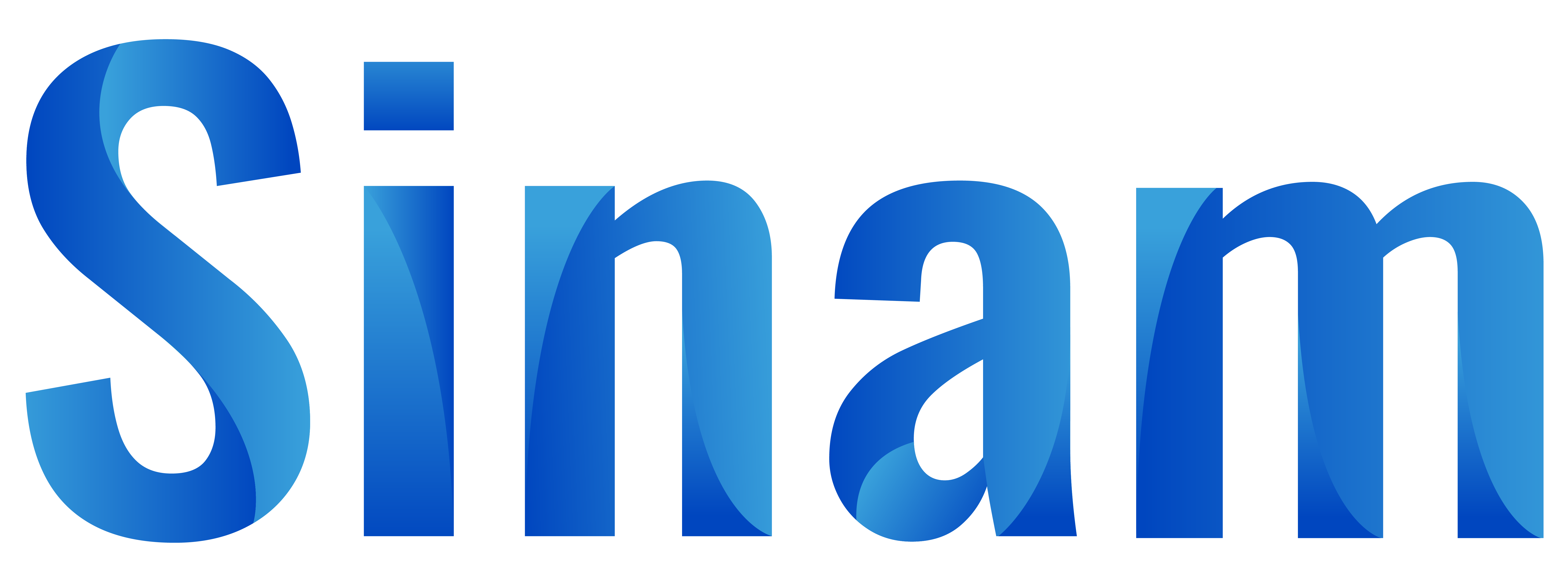How to register
Where to start?
May 5, 2022How to recharge (call top-up & Internet plans)
May 5, 2022How to register
We have simplified the process of creating a Sinam account as much as possible while respecting security standards.
If you have already created an account with the Sinam app, you no longer need to create an account on the website. Use the same information to log in.
Follow the next steps to create a Sinam account:
- From the home page click on “Register”
- Fill in all required fields with your accurate personal information
- Click on the “Register” button to create your Sinam account.
At this moment your Sinam account is created if all required information is provided and you are automatically connected to the Sinam platform. You will then notice a notification on the homepage top prompting you to activate your account. Indeed, we need to confirm that the email address provided is correct and belongs to you. To activate your account :
- Open your email box and access the Sinam account activation request email
- Click on the link “Click here to activate your account”
- If you do not want to click directly on the link, right-click on it and click on “Copy link”.
- Open a web browser, then paste the copied link in the address bar and validate. Then click on “login” to open login page and your account is automatically activated after authentication with your email address and password.
You can now order Sinam services on the website or in the app at any time.
NB: The account created is valid to connect to both the website and the Sinam app.