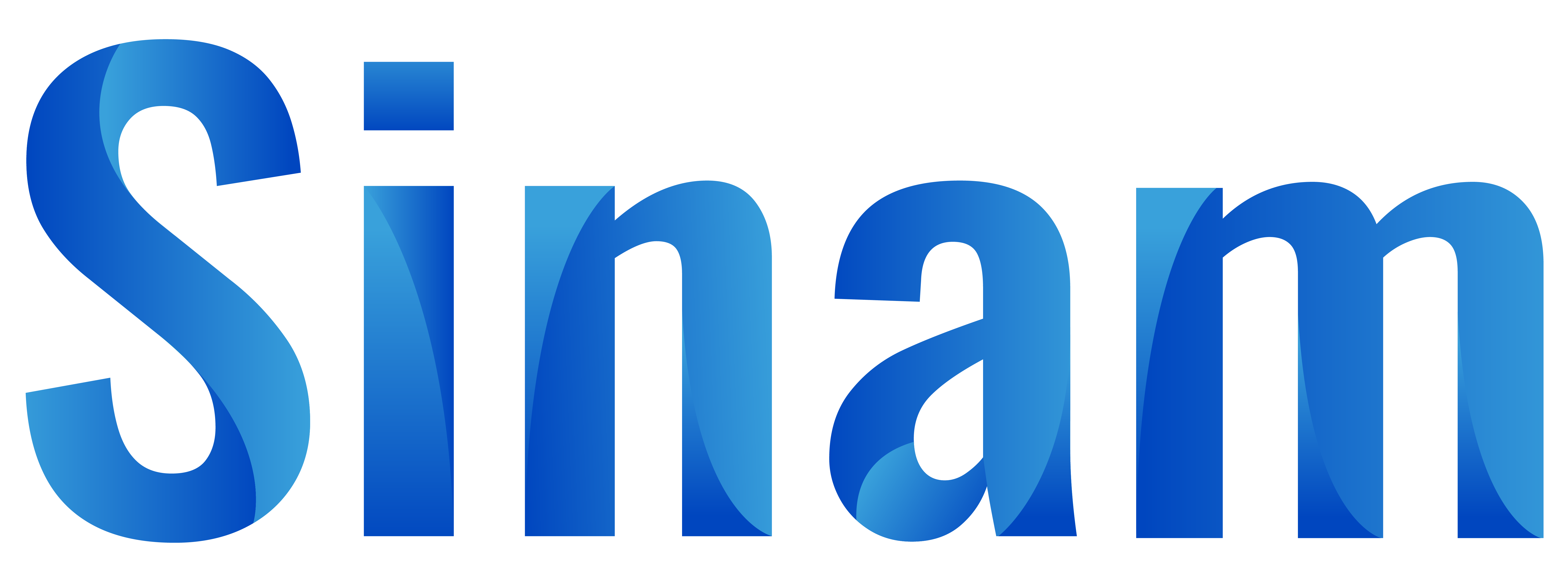How to procceed to pay my bills with Sinam
How to make a mobile deposit
May 5, 2022How to order Cash Power Vouchers
May 7, 2022How to procceed to pay my bills with Sinam
In order to pay your invoices with Sinam, you should first register the customer or billing references for which you will have to pay the invoices.
The record
The recording of each customer reference is done only once on the platform:
Registration of references:
1) From the homepage. Click on “My Account”
2) In the account management page, click on “Billing references”
3) In the section “Add a new invoicing reference” Fill in the various fields, in particular:
4) Description: A counter name allowing you to easily identify the reference or the counter
5) The country of installation where the meter is located
6) The type of invoice (Water / Electricity / Supplier)
7) The reference number: This is the customer number or billing number appearing on all bills of this type
8) Repeat the number to make sure you didn’t make a mistake
9) Click on the “SAVE” button
The system then checks the validity of the billing reference or customer reference and then saves the reference. If the reference is not valid it will be rejected and a notification will be displayed on the screen.
All of your successfully added references are listed in the table below.
Payment of bills
The bill payment process:
1) From the home page, click on “Services” in the main menu
2) Click on “Invoice payment”
3) In the new window displayed, select the country in which you want to pay the invoice
4) Select the bill type or the water or electricity supplier
5) Select the references for which you want to pay invoices. You can select as many references as you want
6) Click on “list invoices”
7) At this time, the order processing system performs a search for unpaid invoices for the selected references and lists them. A waiting message asking you to wait is then displayed on the screen. Wait until the list of unpaid invoices is displayed.
8) Once the unpaid invoices are listed, select the invoices you wish to pay then click on “pay”
9) Follow the on-screen instructions to proceed with payment.
As soon as you complete the payment, your bills are actually settled on the operators’ platforms within one minute.