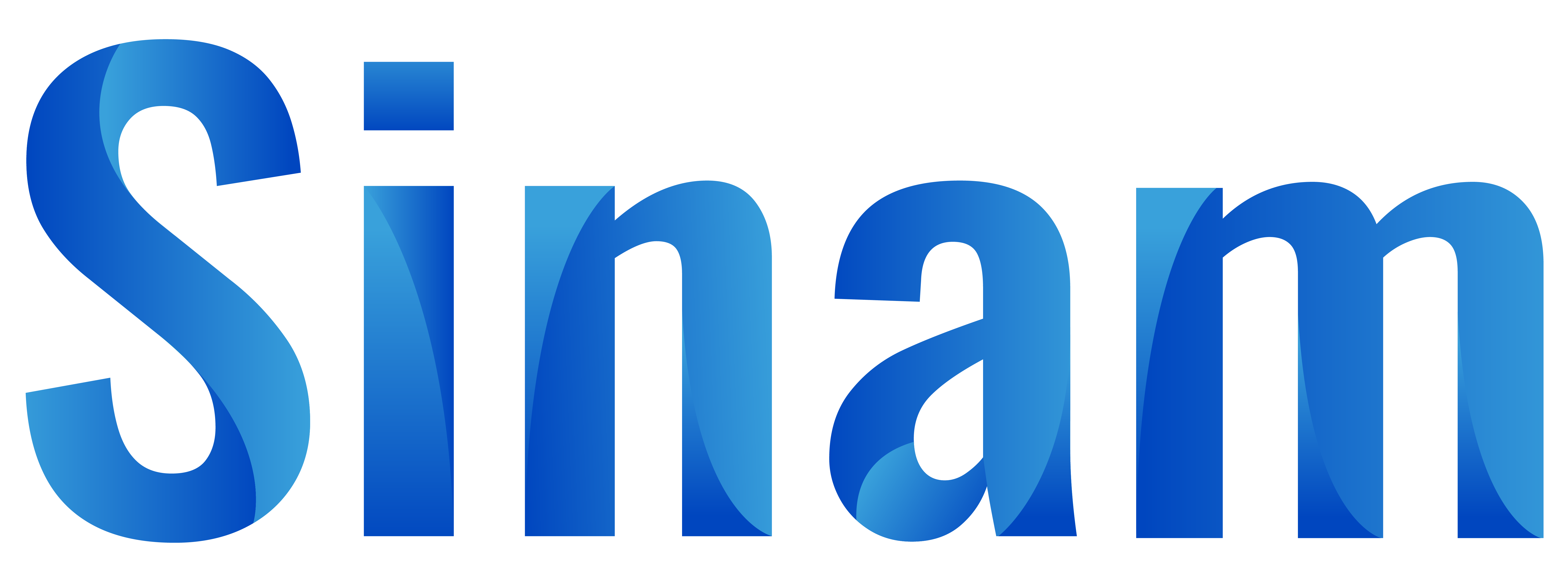How to proceed to TV Subscription renewal
How to order Cash Power Vouchers
May 7, 2022Transactions monitoring
June 22, 2022How to proceed to TV Subscription renewal
To renew your TV subscriptions from the Sinam platform follow these steps:
1) From the home page, click on “Services” in the main menu
2) Click on “TV subscription”
3) In the new window displayed, select the country where the beneficiary is located
4) Select the TV channel provider
5) Enter the number of the destination decoder you want to reload
6) Repeat the decoder number. Sinam wants to make sure you didn’t get the wrong number. This is why the first entry is hidden and copy/paste is disabled
7) Click on the image of the payment methods (PayPal, Visa… Wallet) to continue then follow the instructions on the screen to complete the payment and complete the order
As soon as you complete the payment, the beneficiary’s TV account is renewed with the bouquet for the chosen duration within 30 seconds after confirmation of your order.